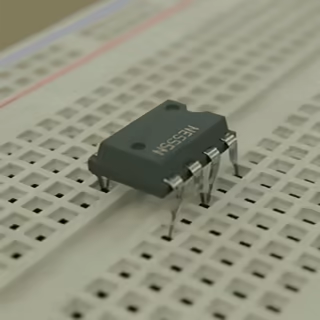
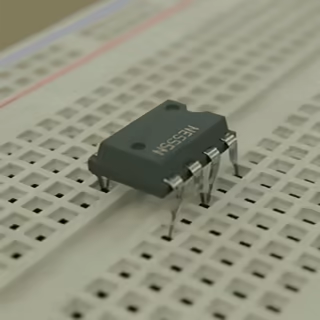
This Smart Irrigation System is designed to automatically water plants based on the moisture level in the soil. Using an Arduino board along with soil moisture sensors, this system monitors soil conditions in real-time and activates a water pump when the soil becomes dry. This setup saves water and ensures that plants receive the optimal amount of water.
This Smart Irrigation System is designed to automatically water plants based on the moisture level in the soil. Using an Arduino board along with soil moisture sensors, this system monitors soil conditions in real-time and activates a water pump when the soil becomes dry. This setup saves water and ensures that plants receive the optimal amount of water.
The system operates based on readings from the soil moisture sensor. If the sensor detects low moisture levels, the Arduino activates the water pump through the relay module, supplying water to the plants. Once the soil reaches the desired moisture level, the pump is turned off, conserving water and ensuring the plants are not over-watered.
Here’s how to connect the components:
// Smart Irrigation System using Arduino
const int sensorPin = A0; // Soil moisture sensor pin
const int relayPin = 7; // Relay module pin connected to the pump
int sensorValue = 0; // Variable to store sensor reading
int threshold = 400; // Threshold value for moisture
void setup() {
Serial.begin(9600);
pinMode(relayPin, OUTPUT);
digitalWrite(relayPin, HIGH); // Initialize the relay as OFF
}
void loop() {
sensorValue = analogRead(sensorPin); // Read moisture level
Serial.print("Moisture Level: ");
Serial.println(sensorValue);
if (sensorValue < threshold) { // If soil is dry
digitalWrite(relayPin, LOW); // Turn ON pump
Serial.println("Pump ON");
} else {
digitalWrite(relayPin, HIGH); // Turn OFF pump
Serial.println("Pump OFF");
}
delay(2000); // Wait 2 seconds before the next reading
}
The system operates in the following steps:
This Smart Irrigation System using Arduino is an efficient and cost-effective solution for modern agricultural practices. It helps save water, reduce labor, and ensure plants receive adequate water, contributing to a sustainable irrigation approach.